Are you an avid tabletop role-playing game (TTRPG) enthusiast or a game master who's always on the lookout for the perfect battlemaps to elevate your IRL gaming sessions? Creating a captivating and immersive gaming experience often hinges on having high-quality, to-scale battlemaps at your disposal.
In this guide, we'll show you how to print battlemaps for D&D (Dungeons & Dragons), Pathfinder, and lots of other RPGs so you and your players can be transported into enchanting fantasy worlds.
DnD Map Printing: Does Size Matter?
Before delving into the details of printing DnD battlemaps to scale, let's quickly look at why scale matters. Using properly scaled battlemaps ensures that your distances, movement, and tactical positioning are accurate and consistent. This is more important for RPGs with more crunchy combat rules, like DnD.
Some Game Masters use fantasy map printing to enhance their worlds rather than to measure distances for combat. Depending on whether you want a fantasy map poster or an accurate DnD battle grid, printable maps can be made to various sizes to suit your needs. At full scale, Czepeku maps can be quite big.
What You Need to Print Dungeon Maps
To begin printing DnD maps, you'll need a few things:
- Digital Map Files: Start by getting your hands on some beautifully hand-drawn battlemaps. Subscribers to our Patreon get access to up to 4,000+ gridded and gridless maps, from classic dungeons and taverns to imaginative and unexpected settings for awesome encounters. You can get full access here.
- Image Editing Software: You'll need software like Adobe, Preview, or other PDF readers to manipulate and scale your maps as needed.
- A Large Format Printer: Ideally, you'll have access to a large format printer for printing battlemaps to scale. If you don't have one, you can use a professional printing service or a local print shop (more on that later).
The Best Way to Print DnD Maps at Home
- Step 1: Open your digital map file in your chosen PDF reader. Ensure that the image resolution is high enough for printing. It's likely that your computer printing software will default to 300dpi (dots per inch). Czepeku maps are extremely high resolution; the grids are at 140dpi.
- Step 2: When printing from Adobe, Preview, or other PDF reader, scale by 214%. You can adjust the scale as necessary to meet your size needs. Note that home printers will require a margin.
- Step 3: Before printing the final version, do a test print on regular-sized paper to check for any issues with scaling, resolution, or alignment. Once you're happy, move onto the next step.
- Step 4: Large format printers will normally offer the best results when printing out your battlemaps, but not many of us have access to them. If you do, or you'd rather print out your maps at a professional printers, check the next section. Otherwise, you might be better off taping smaller sheets together.
- Step 5: The split, print, and tape method simply means splitting the map into smaller sections that your home printer can handle, printing them out individually, then taping them back together to form a bigger map. Free software like PosteRazor can split images for you, ready for a regular printer.
- Step 6: With the 214% size increase, your map will be at the right size to print out and tape together. It may not look perfect but this is a great way to print your battlemaps on a more realistic budget!
The Best Way to Print DnD Maps at a Print Shop
If you do have the money to go to a professional printing service, let them know the final size you want and that the grid is set to 140dpi. You can check the Patreon post for your maps to get recommended sizes (X by Y inches). Use the highest-quality paper possible for the best results.
Enhancing Your Gaming Experience
In addition to printing DnD battlemaps to scale, there are some simple things you can do to make your IRL gaming session even more immersive:
- Laminating: Protect your battlemaps by laminating them, allowing for the use of dry-erase markers for temporary markings during gameplay.
- Miniature Figures: Invest in miniature figures to represent your characters and monsters for your battlemap encounters.
- Dynamic Lighting: Experiment with creative lighting. Play by candlelight, use coloured lights, or even put lights under maps to simulate magical effects.
- Ambient Soundscapes: Use ambient soundscapes or music to set the mood, immersing players even further into your fantasy world.
Print FREE Fantasy Map Packs From Czepeku!
For tons more guides like this, and to keep up to date with the latest from Czepeku, sign up to our mailing list now and get an introductory map pack for FREE with fantasy, sci-fi, full cities, lore, and more.